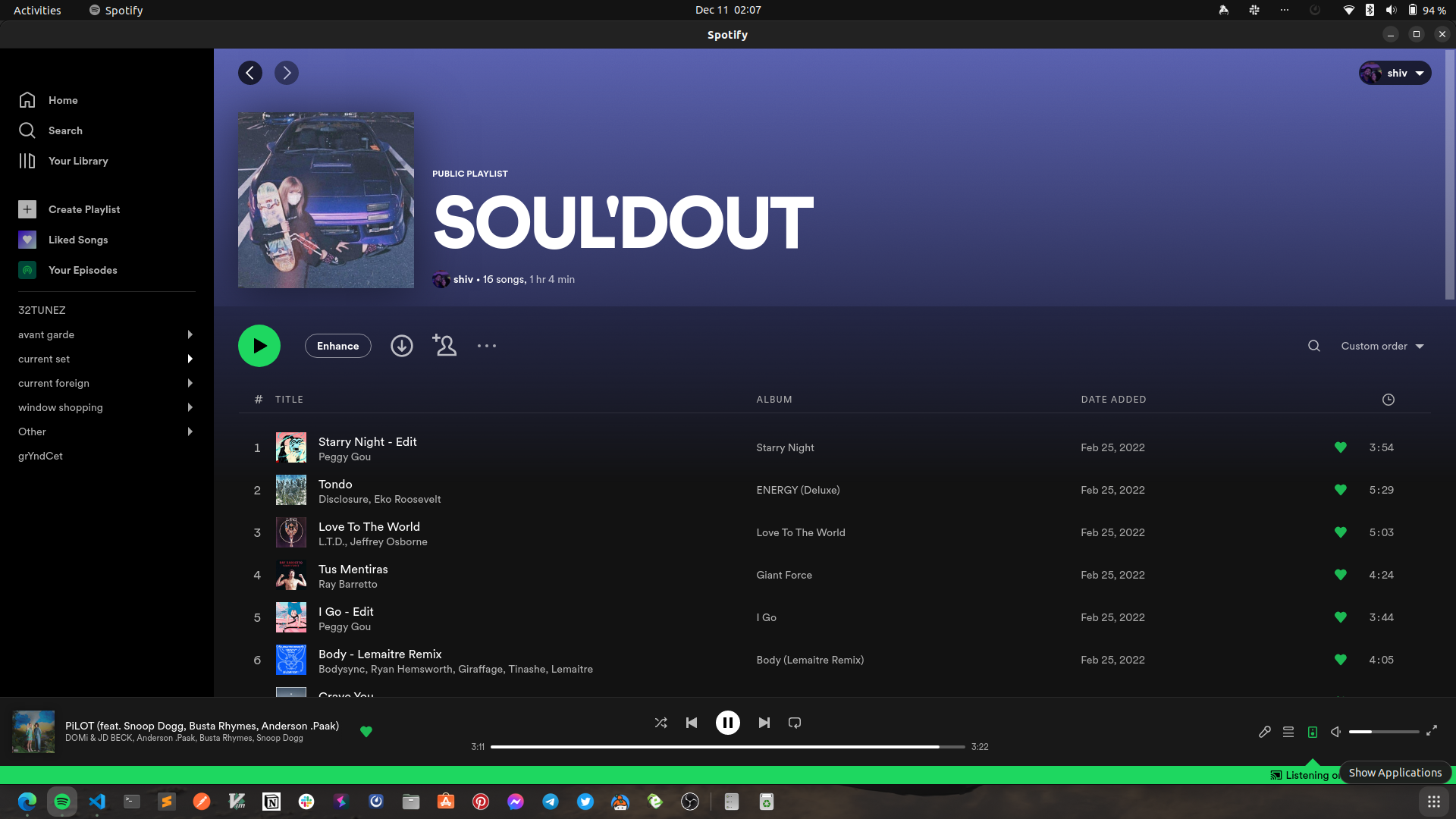if you have ubuntu and your spotify keeps opening without a window or controls, this is a quick fix via your .bashrc file. enter the command on a terminal whenever spotify opens without a window.
~\.bashrc
# install wmctrl
sudo apt install wmctrl
# this is the wmctrl command to fix the windowed issue: `alias spotifix='wmctrl -r spotify -b toggle,fullscreen'`
# use the command below to append the above command to your bashrc
echo "alias spotifix='wmctrl -r spotify -b toggle,fullscreen'" >> ~/.bashrc
# source your bashrc, or restart your terminal
source ~/.bashrc
Before:
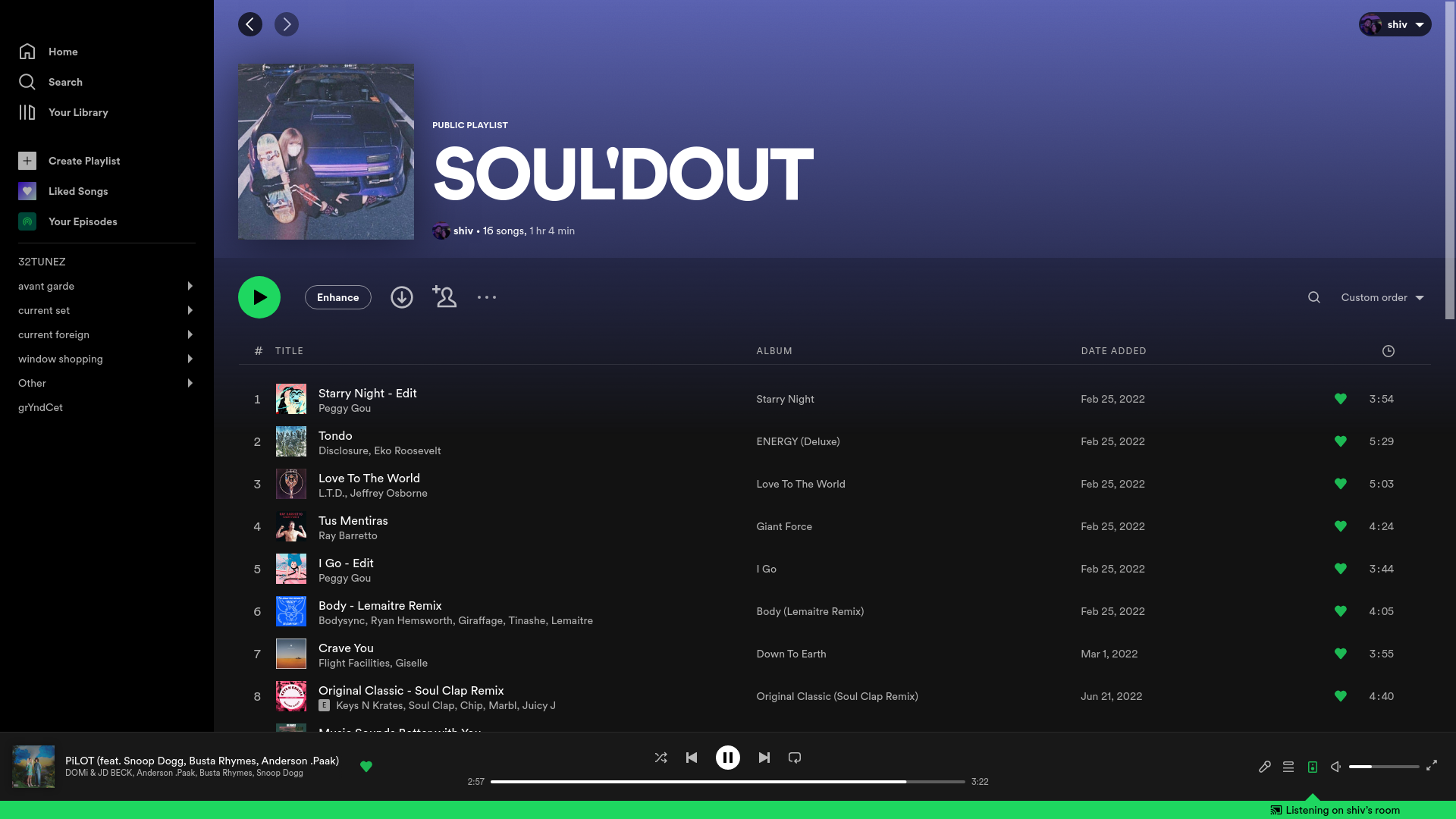
After: